Building edge apps
Apps are groups of microservices bundled to work together. They are defined using YAML files and can be deployed and updated by uploading those YAML files through Edgeworx Cloud or through edgectl . An app can consist of an arbitrary number of interacting or standalone microservices that are deployed on one or may nodes.
Edgeworx connects to your applications to interact and share data. Applications can be configured in the Edgeworx Cloud platform to connect to one or more edge nodes. Apps are defined using YAML files, and can be deployed and updated by uploading those YAML files. Edgeworx nodes can be set up to interact with applications, process information, and move data between multiple apps.
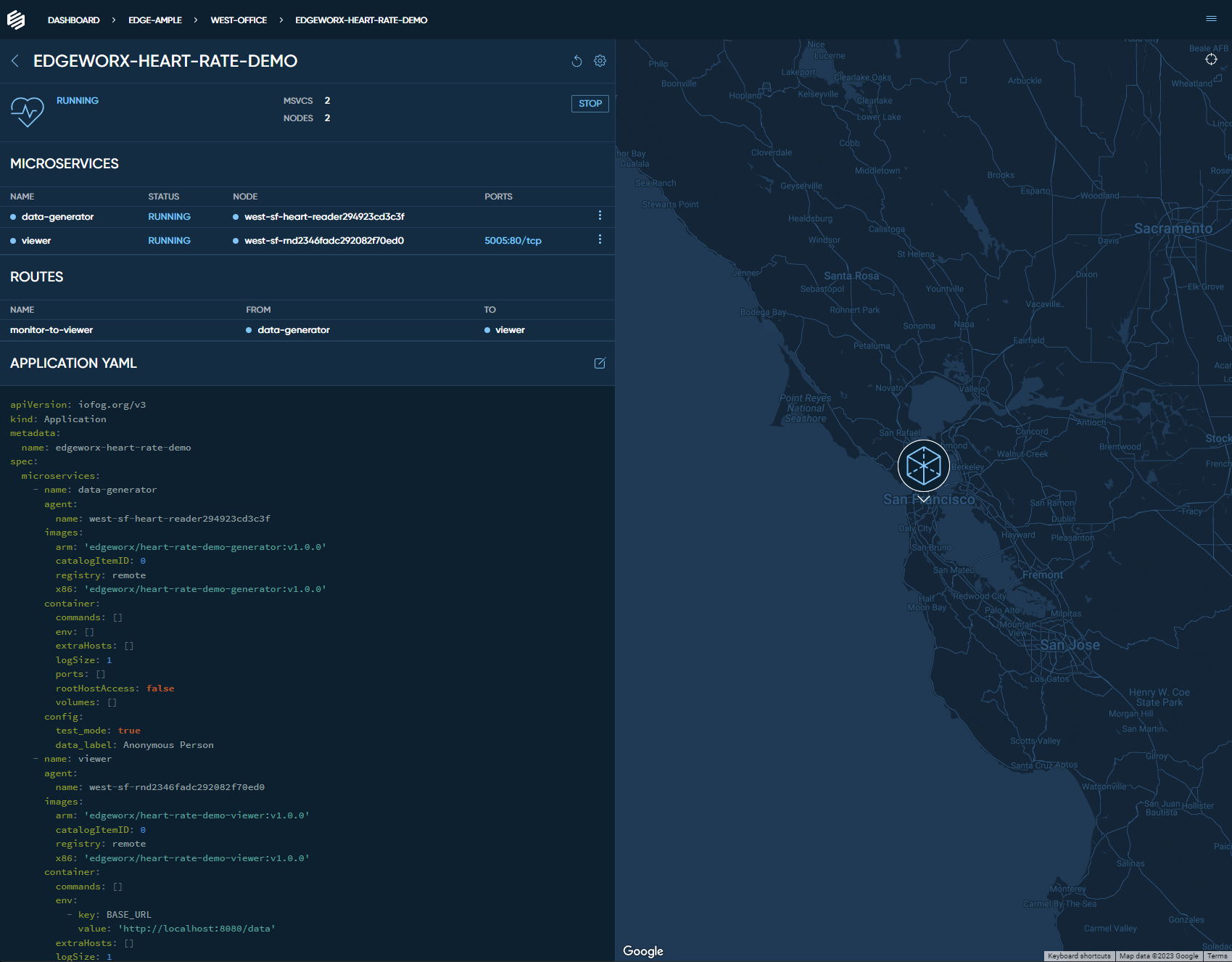
Application Components
Edgeworx can connect to virtually any containerized application. We’ve outlined the touchpoints for connecting to an application below.
Microservices
Edgeworx nodes connect directly to your applications’ microservices to send, retrieve, and parse data. Many microservices are hosted in Docker or similar containerized service. More information on connecting to your microservice can be found in the microservices section.
Integrations
Endpoints and Ports
Edgeworx connects to REST API Endpoints and TCP Ports. You can specify the port within the Application
Routing
Applications may contain microservices on more than one node. When this happens, it may be required to set up message routing. Routing is set up to transmit data from one instance of your application to another. Routing is configured within the application YAML.
routes:
- name: monitor-to-viewer
from: monitor
to: viewer
More information on routing can be found in the Application YAML Definition section.
Variables
Variables can be defined on application inputs and outputs to be processed alongside Edgeworx nodes and adjacent applications. More information on declaring and using variables can be found in the Application Templating section.
Creating and Managing Applications
Creating an Application
Applications can be created within the Edgeworx platform by creating a YAML configuration file linking to your existing containerized application. The steps for creating and deploying a custom application in Edgeworx can be found here .
Deploying a Demo Application
Edgeworx provides a demo app you can deploy within minutes to see an example in action. You need one node live in order to deploy the demo app. More information on deploying the app can be found here .
Managing your Application
Applications can be managed through the portal or using edgectl .